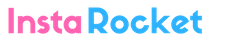It's hard to imagine Instagram without Stories. According to statistics, a third of Instagram audience stopped constantly viewing ordinary posts and switched to this convenient and unusual type of content. With the help of Stories you can create various "tricks" for the audience and today we will tell about one of them - about the poll in Stories.
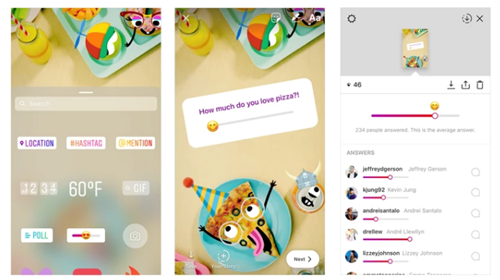
To begin with, some accounts do not have the ability to make a questionnaire. There may be several reasons for this. It can be either a technical error, or outdated operating system. In the first case, try these manipulations: go to your account through a newer phone try to make a poll (save it ib your Instagram-account). Alternatively, create a new account on your phone, exit the Internet, create and poll. Then go to the Internet and try again.
And now a very simple and short instruction on creating Polls:
1. Go to your Stories.
2. Create or upload a picture or video that illustrates your Poll.
3. Go to Emoji and select the "Poll" sticker. Write the question and the answers.
4. Publish and your Poll will hang in Stories within 24 hours.
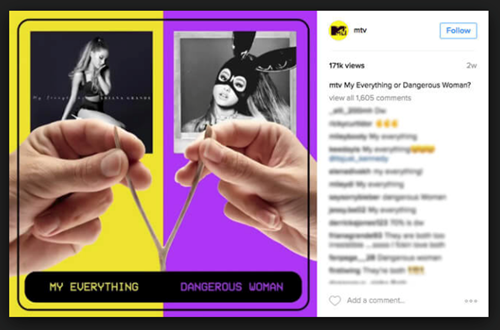
How can I see the results?
First, you need to know that the Polls is not anonymous. That is, you will know who exactly and how you answered. The same applies to your answers in other people's polls.
Secondly, if you want you can view the results and names of the respondents in real time.
To see the results, go to the Poll itself and swipe your finger, and you will get all the information.
Do you know any other features for Stories Polls? Write in the comments, we will be happy to answer them.