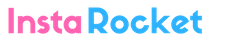Before you start to promote your business profile on Instagram check whether your account is ready.
There are several way to make your interaction with your account easier:
- Choose a name, which will clearly show to your potential users what exactly you sell/offer. Place a photo or picture, which will certainly sum up a direction of your profile.
- Specify contact methods and place them to buttons. Don't have a website? Make a promo site using special services. If you already have a website, place a link to it - there is a separate row for it in Settings. Remember that .рф domain names with Cyrillic letters are not available to place on Instagram:
- You can place in the description the following: USP/brief brand description and your range. Emoji will save place and help to highlight an important info.
The template of your description can look like this: [Name] [Brand description] [Email] [Telephone number] [Link to your website]
- Use a new feature of Instagram to add active mentions and hashtags directly in the description of your Profile.
- Use brand hangtags and navigations. Formalize your text correctly: Blocks and Emoji will help to accentuate an attention to necessary details. Remember, that any of your posts helps your sales, so, it should have defined goal and follow the main mission of brand.
- Make sure that you have published an information about payment methods, delivery and other useful info. They will help your new followers to study out the things.
- Your recognizable style, attractive content and clear visual presentation will help you to distinguish among your competitors. Use, so called “visual anchors” for it: looks, symbols and signs, which will bring out emotions to your followers and make the right associations with your product, service and personal brand.