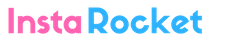InstaRocket will help you to automate your Instagram account.
It can like, follow, unfollow, comment and publish a post.
Also, short registration tutorial is available:
Step by step tutorial
1. To get started you need to go to website http://instarocket.co
2. To Register press FREE 3-DAY TRIAL button
3. Type you email address and create a password
4. You will be redirected to Dashboard
5. To start using InstaRocket you need 2 things:
- Add Instagram account- Verify Instagram account
6. To Add Instagram account, enter your Instagram username (not email) and password (be sure you enter correct) and press ADD ACCOUNT button. Page will be reloaded and first step will be finished.
7. To Verify Instagram account click Verify account button
 Popup will appear and you need to wait for a few seconds. InstaRocket will try to access your Instagram account. If fail - go to Instagram on your mobile device and click That was me button. After that try to verify account again. If fail one more time, please check the password. If fail again, please contact us.
Popup will appear and you need to wait for a few seconds. InstaRocket will try to access your Instagram account. If fail - go to Instagram on your mobile device and click That was me button. After that try to verify account again. If fail one more time, please check the password. If fail again, please contact us.If success - the page will be reloaded
8. Congratulation! You have approved your Instagram account. To start InstaRocket click Play button. InstaRocket will start working.
 If you want to pause/resume any actions click ON/OFF switch on it.
If you want to pause/resume any actions click ON/OFF switch on it.Recommendations : if you follow don't run unfollow and if you unfollow don't run follow.

Watch tutorial video or read down below:
Before you press Play button, you need to setup your Target Audience.
Click Settings button
9. Account settings page.
There are Tasks and Task's settings sections.
In Task section you can add, edit or delete task that will perform every day.
The Task's settings sections if task configurations.


You can add task Like 800 in Task section. It means that program will like 800 users (800 different posts).
Max limit is 1000 likes, 1000 follows per day (account safety). To find this users (target audience) you need to go to Task's settings section (above the Task section).
Like own feed
Turn on it to like photos of people you are subscribed to. This will give an opportunity to remind users about you.
Hashtags, who post
Add hashtags so InstaRocket will like those who have published a photo with the specified hashtag. For example: #usa #beautifully etc.
Hashtags, who like
Add hashtags so InstaRocket will like and subscribe to those people who have liked the specified hashtag. For example: #usa #beautifully #selfie #girls, etc.
Location
Setup countries and cities to perform actions in. For example: USA, New York, Paris
Public pages
Specify the name of the public in the Instagram (username), on which your potential target audience is subscribed. It can be your competitors, just similar on the topic pages or popular communities in your city. The program will take subscribers from these pages and make them on the likes, subscriptions and so on. For example: ververa, natgeo, newyorkblog.
Follow settings
Follow settings are the same as Like settings. It is one settings for this two actions.
Comment
Add comments count per day in Task sections than go to Task's settings section (Comments tab).
To create comment click +ADD button and write text.

You can upload photo to schedule posting.
If you want 3 photo per day, add task Publish post and set count 3 (on the Task sections). Than go to Task's settings sections and upload photos.
 Posts
PostsUpload photos for scheduling posting.
Find post by hashtags
InstaRocket will find photos by hashtags and publish them to your account.
Find post by pages
InstaRocket will take photos from this page and publish them to your account.
Comments under post
Add comments that will be published with your posts.
 Unfollow
UnfollowAdd users to the protected list, so InstaRocket will not unfollow them.



Dashboard: Main panel with accounts and status
Activity: All actions that made by InstaRocket
On activity page you can see all accounts activity. When and what Instarocket has been liked, followed, commented etc.
Accounts: Edit accounts
On accounts page you can delete or edit Instagram account login and password.
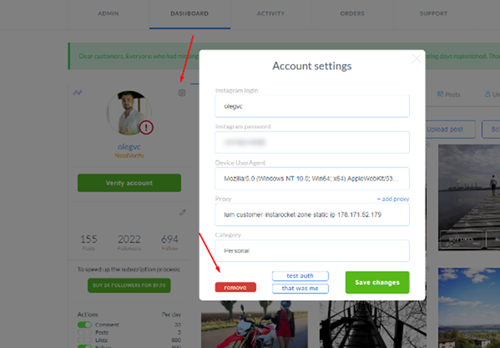
Settings: Global settings for all accounts
- Сhange Language by clicking active link (only english and russian language are aveilable)
- Set Timeout between actions. It is time between any actions (like, follow, comment). It is security setting to emulate user activity. Minimum value should be not less than 30 seconds. Maximum could be any, but better no more than 300 seconds.
- Work time is a time InstaRocket will work (from-to). You should run program not more than 18 hours per day, otherwise Instagram can mark your account as a bot.
- Set your time zone so InstaRocket will work correct.
- Work days is a days InstaRocket will work. It is better to set up one day off (security reason).

Questions
If you have any questions chat us by clicking blue icon at the right bottom or email us to support@instarocket.co